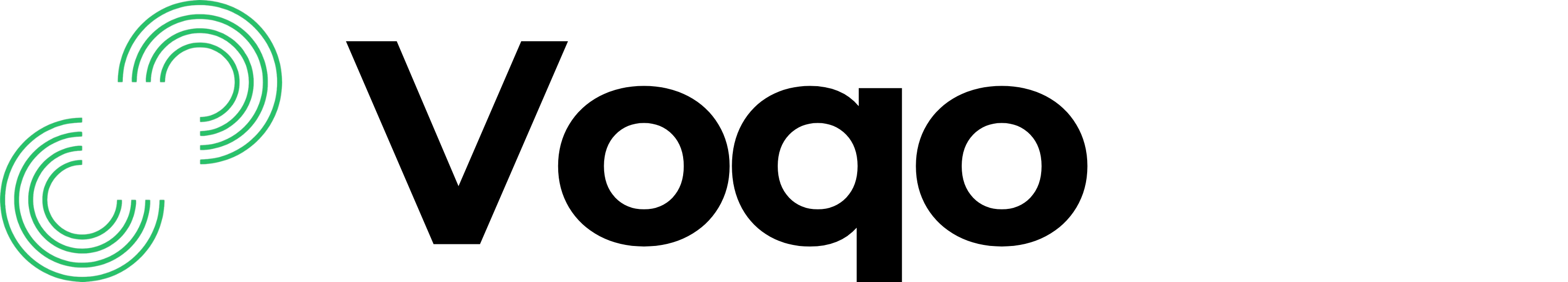What are Memories?
Memories let your agent remember caller-specific facts (e.g., name, preferences, past requests) across calls. Memories are stored and retrieved per Contact.
- Saved automatically after calls (if enabled)
- Retrieved during live calls to personalize responses (if enabled)
- Visible in each Contact’s “Long-term Memories” section
Requirements
- Memories are linked to a specific Contact. The caller must:
- Match an existing Contact, or
- You enable “Automatic contact creation” in Contact Settings.
- This feature is available on paid plans.
Enable Memories (Agent Dashboard)
In the Agent dashboard, scroll down to “Memory Settings”:
- Save conversation memories: When enabled, the agent will save new/updated memories after each call.
- Use conversation memories: When enabled, the agent will retrieve relevant memories during a live call.
Memories are saved and retrieved per Contact. If no matching Contact exists, enable “Automatic contact creation” in Contact Settings so the caller is captured as a Contact.
How it Works (under the hood)
- Save (post-call): The call transcript is analyzed to extract caller-specific facts, and those are saved as long-term memories scoped to that Contact.
- Use (during call): The agent retrieves relevant memories scoped to that Contact and uses them as internal context to improve responses. This information is not read aloud to the caller.
Open “Contacts” → select a Contact → scroll to “Long-term Memories” to see the saved memories and when they were last updated.
Tips
- Turn on both:
- Automatic Contact Creation (in Contact Settings)
- Save conversation memories (in Memory Settings)
- Keep using “Use conversation memories” for personalization and faster task completion.
- You can revisit memories per Contact to curate and audit what the agent knows.