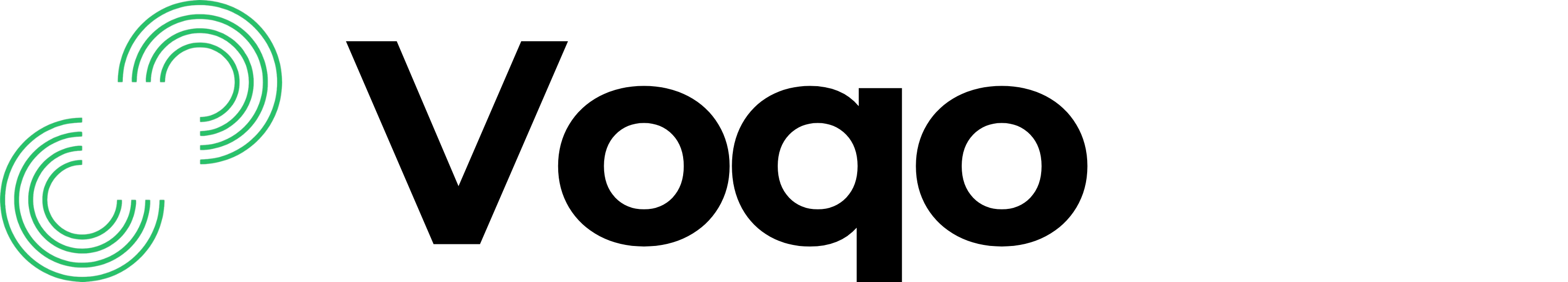Progressive Web App (PWA)
Overview
The Voqo AI platform can be installed as a Progressive Web App (PWA), providing mobile users with a seamless, app-like experience directly from their browser. Once installed on the home screen, the platform launches in full-screen mode and behaves like a native mobile app.Coming Soon: Push notification alerts for missed calls and updates.
Key Benefits
- Fast Access — Launch directly from your mobile home screen.
- Native Experience — Opens in full-screen without browser UI.
- Improved Retention — Easier access encourages return visits and setup completion.
- Offline Support — Service workers enable limited functionality even without internet.
- Future Capabilities — Supports push notifications and background sync (coming soon).
How It Works
- Open platform.voqo.ai in your mobile browser.
- Select the “Add to Home Screen” option from your browser menu.
- The app icon will appear on your home screen.
- Tap the icon to launch Voqo AI in full-screen mode.
Getting Started
iOS (Safari)
- Visit platform.voqo.ai
- Tap the Share icon at the bottom.
- Scroll down and tap “Add to Home Screen”
- Tap Add to confirm.
Android (Chrome)
- Visit platform.voqo.ai
- Tap the three-dot menu in the top-right corner.
- Tap “Add to Home screen”
- Confirm and install.
Use Cases
- Real estate agents checking call transcripts in the field.
- Property managers reviewing missed leads while on-site.
- New users who forget where to resume onboarding steps after sign-up.
Troubleshooting
”Add to Home Screen” not showing?
- Use Safari (iOS) or Chrome (Android).
- Reload the page and ensure your browser is up to date.
- Clear your browser cache.
App doesn’t open full-screen?
- Reinstall the PWA to refresh the manifest file.
- Ensure your OS supports modern PWA standards.