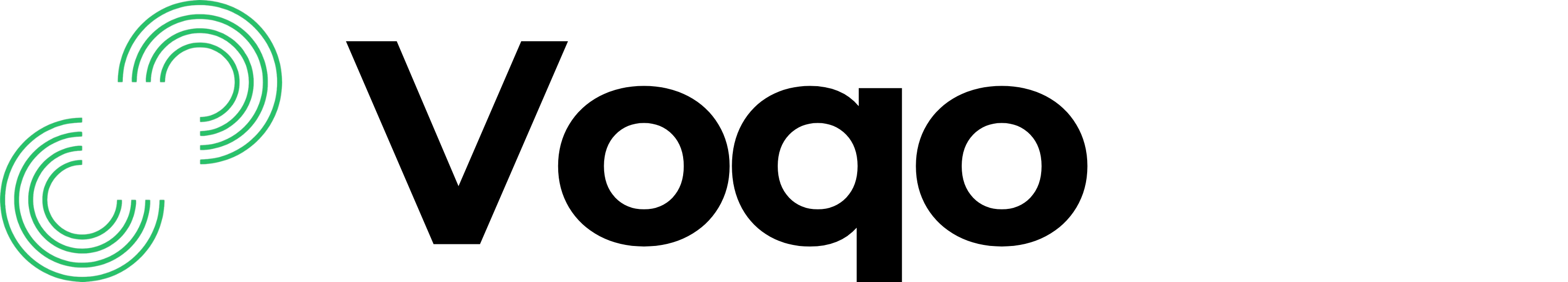Temporarily Disable (Preferred Method)
- Log in to your account at platform.voqo.ai
- Navigate to the “Agents” tab
- Toggle the
Agent Disableswitch to disable your agent. This will temporarily disable call forwarding
If disabled, the agent will not answer the call, but will still be connected. Your normal voicemail will not be back on.
Permanently Disable
Quick Method (Works for Most Carriers)
- Open your phone’s dialer app
- Dial
##002# - Press the call button
- Wait for the confirmation message that call forwarding has been disabled
Alternative Methods
If the quick method doesn’t work, try these carrier-specific codes:#21#- Disables all call forwarding##21#- Alternative disable code (some carriers)- Telstra
- Vodafone
- Optus
Carrier-Specific Notes
- iPhone Users: The codes above work the same way on iOS
- Android Users: The codes work on all Android devices regardless of manufacturer
- Some Carriers: May require pressing the call button after entering the code
Troubleshooting
If you’re having trouble disabling call forwarding:- Verify that you entered the code exactly as shown (including all # symbols)
- Make sure you have good cellular reception
- Try restarting your phone and attempting again
- If still unsuccessful, contact your carrier’s customer service
Need Help?
If you’re still experiencing issues:- Book a call with our support team here: Calendar
- Have your carrier information ready
- We can guide you through carrier-specific instructions
##002# code, but carrier variations exist. If you receive an error message, try the alternative codes listed above.