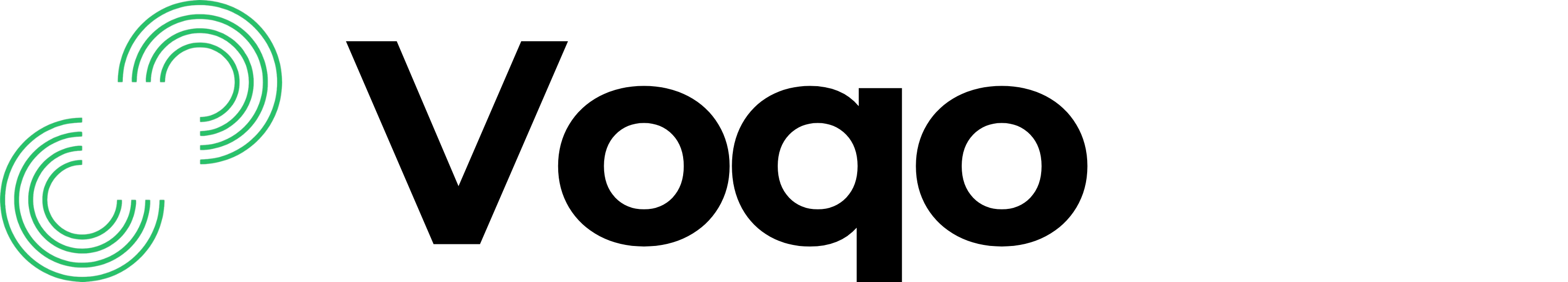Connect your Voice AI Assistant to your phone
- Felix Mobile and AmaySim are currently unsupported.
- If you are an iPhone user, you will need to disable the “Live Voicemail” feature before setting up you agent.
Setting Up Your AI Voice Agent
Follow this step-by-step guide to activate your AI voice agent and start managing your voicemail intelligently.Before You Begin
Make sure you have:- Your AI agent’s phone number ready
- Active cellular service
- Good network reception
Enable Call Forwarding
- Open your phone’s dialer app
-
Enter the following code:
Replace [your_agent_number] with the number provided in your welcome email Example: If your agent number is 1234567890, you would dial:
- Press the call button
- Wait for a confirmation message
Quick Test
To ensure setup was successful:- Ask a friend to call your number
- Don’t answer the call
- You should receive a notification from your AI agent within minutes
Carrier-Specific Instructions
iPhone Users
- The setup process is identical
- If prompted, allow “Call Forwarding” in your phone settings
Android Users
- Works on all Android devices
- Some Samsung devices may require additional confirmation
Verifying Setup
Your setup is successful if:- You received a confirmation message
- Test calls are being handled by your AI agent
- You receive notifications for processed calls
Troubleshooting
If you encounter issues:- Code Not Working
- Double-check the agent number
- Ensure all symbols are included
- Try carrier-specific codes
- No Confirmation Message
- Check your signal strength
- Restart your phone
- Try again in a different location
- Calls Not Forwarding
- Verify the setup with a test call
- Check if call forwarding is enabled in phone settings
- Contact your carrier to ensure call forwarding is activated on your plan
Managing Your Service
To Temporarily Disable
- Dial
##002# - Wait for confirmation
To Re-Enable
- Repeat the setup process with your agent number
Need Help?
If you need assistance:- Book a call with our support team here: Google Calendar
- Have ready:
- Your phone model
- Carrier name
- Error messages (if any)
- Agent number
- Have your carrier information ready
- We can guide you through carrier-specific instructions