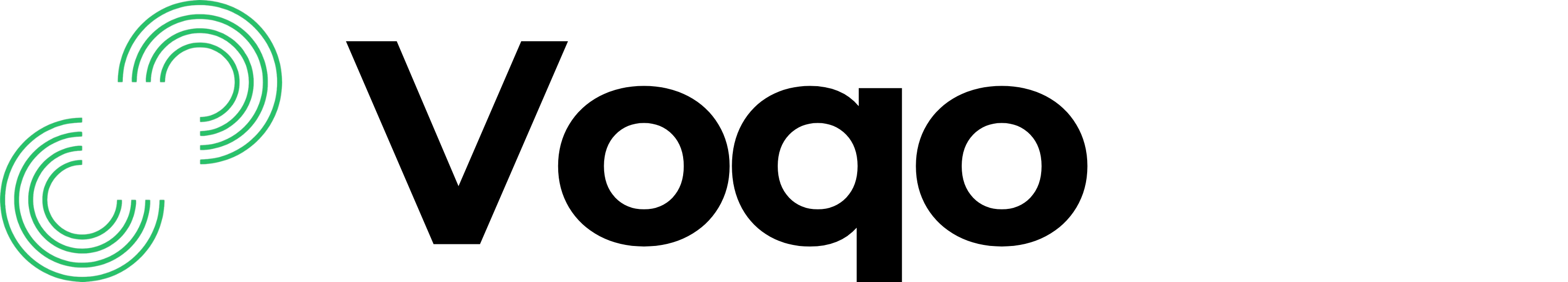Key Benefits
- Provides visibility into call outcomes for stakeholders
- Reduces the need for real-time supervision
- Enhances compliance and recordkeeping
How It Works
When a call ends, the platform processes any configured post-call actions. If “Send Email Summary” is enabled:- An email is dispatched to the destination email address.
- The email includes:
- Summary of the call
- Full call transcript
- Link to call recording (if enabled)
- Requires a valid email address and uses the platform’s outbound messaging infrastructure.
Getting Started
- Navigate to Agent Settings.
- Scroll to Post-call Actions.
- Click the + icon and select Email Summary.
- Enter the desired email address.
- Click Add to save the configuration.
Use Cases
- Business managers monitoring team performance
- Teams operating asynchronously across time zones
- Supervisors needing to audit calls without logging into the platform
API Reference
This feature does not yet expose an API interface.Troubleshooting
- Not receiving emails? Check your spam folder and mark messages from Voqo AI as safe.
- Invalid email errors? Ensure the destination is a properly formatted email address.