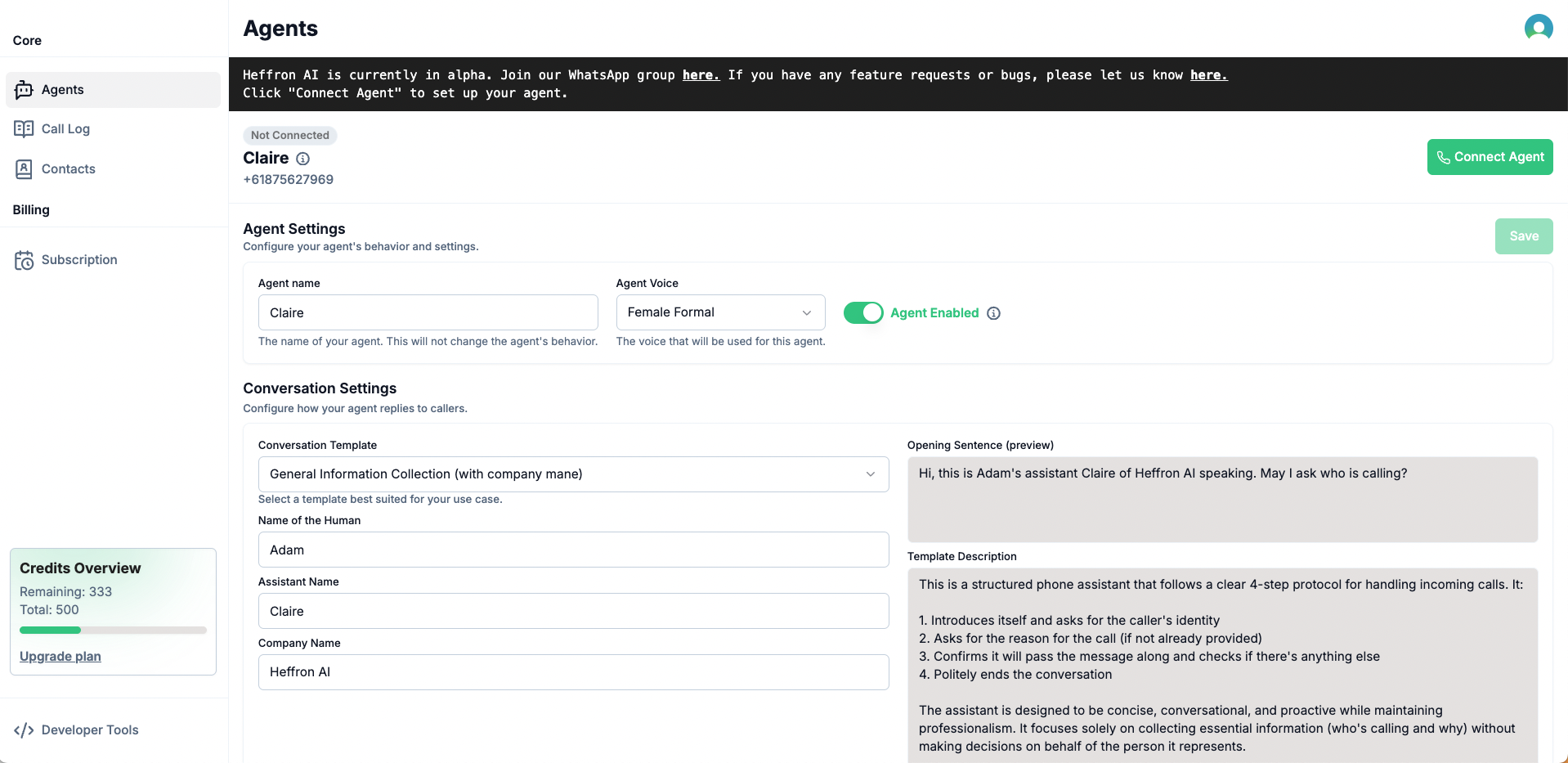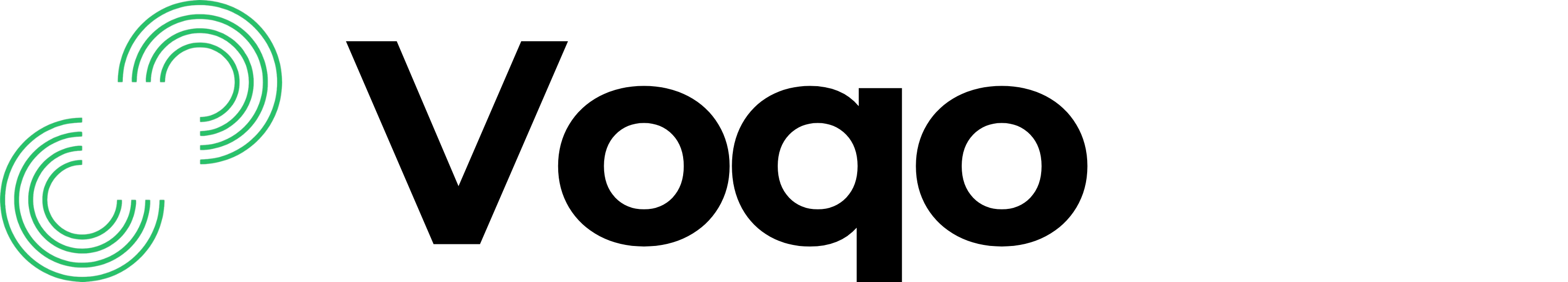Prerequisite
- Create a Voqo AI account - Sign up for an account at Voqo AI.
Setup Agent
An agent will be created automatically when you sign up. You can connect your agent to your phone by following the steps below.Connect Agent
- Click the “Connect Agent” button on the dashboard.
- Carefully read the instructions.
- If you are an iPhone user, you will need to disable the “Live Voicemail” feature before setting up your agent.
- If you are using dual SIM, make sure to select the correct SIM card to set up call transfer.
- Follow the instructions fully to set up your agent.
Make sure you have active cellular service, and good network reception during the setup process.
Change Agent Settings
- Under the “Agents” tab, you will see your agent’s settings. These settings will dictate how your agent behaves.
- You can change the agent’s name, conversation template, post-call actions, and other settings.