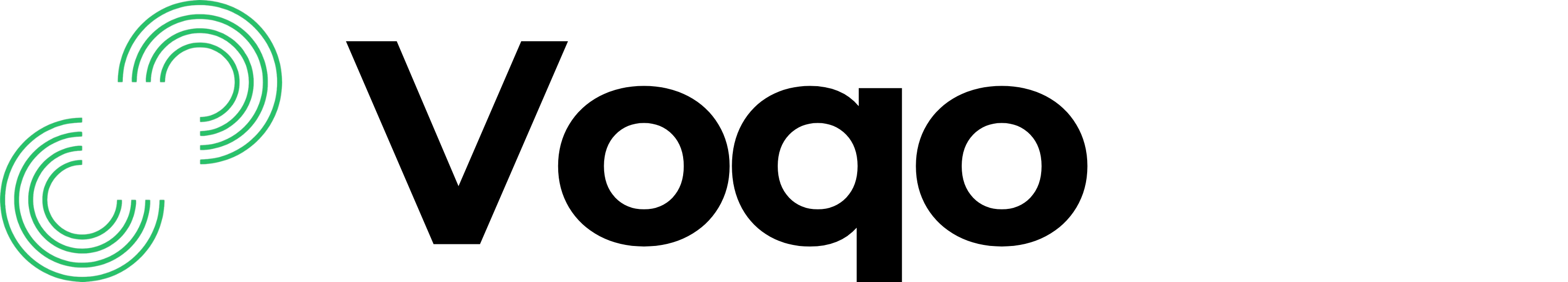{
"_id": "671a14adb4e6f3252807fd5e",
"event_type": "call_ended",
"timestamp": 1729762448,
"data": {
"id": "671a1495b4e6f3252807fd5d",
"agent_id": "66ff95645e57c2873ff376cf",
"answer_machine": null,
"call_summary": "The caller did not fully engage with the assistant.",
"from_phone": "+61473358879",
"to_phone": "+61899229387",
"direction": "inbound",
"created_by": null,
"status": "completed",
"error": null,
"transcript": "BOT: Hi there, I'm John's Agent Skynet, may I ask who's calling?\nHUMAN: Thank you. Goodbye.\nBOT: I will let the Boss know that you've called, they will reach out to you as soon as possible.\nBOT: Goodbye!",
"duration": 20,
"created_at": "2024-10-24T09:34:13.040000",
"updated_at": "2024-10-24T09:34:13.040000",
"start_time": "2024-10-24T09:34:12",
"end_time": "2024-10-24T09:34:32",
"post_call_action_results": [
{
"created_at": "2024-10-24T09:34:03.344000",
"destination": "+61473358879",
"error": null,
"message": "New Call (Skynet)\nFrom: +61473358879\n\nThe caller did not engage with the assistant.",
"source": "+61483981303",
"status": "success",
"status_message": null,
"type": "send_sms"
}
],
"recording_url": "https://example.com/CA12345678910.wav",
"recording_url_expires_at": "2024-10-24T09:34:13.040000",
"timestamps": [
{
"timestamp": 1744356337.9487917,
"event_type": "message",
"message_type": "bot",
"text": "Hi, I am RayBlack's assistant, George Droyd. May I ask who is calling?"
},
{
"timestamp": 1744356346.2009048,
"event_type": "message",
"message_type": "human",
"text": "This is John. Goodbye"
},
{
"timestamp": 1744356358.3612301,
"event_type": "action_start",
"action_id": "67f8c4061656bf13a7b9a927",
"action_type": "action_end_call",
"action_config": {
"type": "action_end_call",
"transition_message": "Goodbye, take care!"
},
"action_input": {
"type": "action_end_call"
}
},
{
"timestamp": 1744356358.3666494,
"event_type": "action_end",
"action_id": "67f8c4061656bf13a7b9a927",
"action_type": "action_end_call",
"action_output": {
"type": "action_end_call",
"status": "success",
"status_message": null
}
}
]
}
}