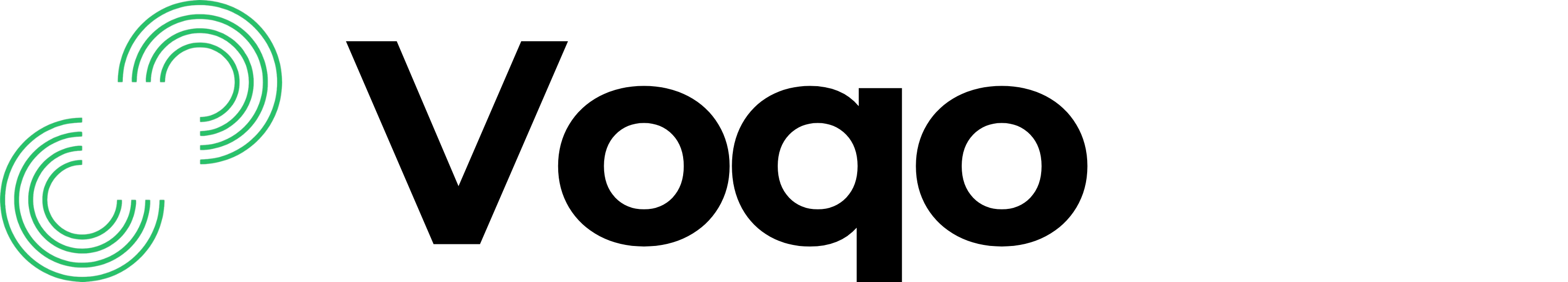Quick Overview
SMS
Cost: 25 credits
Call Information:
Call Information:
- Caller ID
- Contact name
- Call summary
Cost: 20 credits
Call Information:
Call Information:
- Caller ID
- Contact name
- Call summary
- Caller phone type
- Call duration
- Call transcript
- Call recording url
Webhook
Cost: Free
Call Information:
Call Information:
- Caller ID
- Contact name
- Call summary
- Caller phone type
- Call duration
- Call transcript
- Call recording url
- Call status
- Call start time
- Call end time
- Post call actions results
- Call conversation timestamps
SMS to Caller
Cost: 20 credits (only for custom messages)
Call Information (FREE Tier):
Call Information (FREE Tier):
- Your Caller ID
- Call summary
- Voqo’s end call growth loop (based on caller’s response)
- Voqo AI’s branding
Call Information (PAID Tier): - Your custom message (if configured)
- Otherwise, same as Free Tier
SMS
When enabled, you will receive a text message containing key details about each call. The SMS includes:- The Caller ID (phone number of the caller).
- The Contact Name, if the number is saved.
- A conversation summary, which provides a quick overview of the call.
- The phone type (mobile, landline, or VoIP).
- The call duration, showing how long the conversation lasted.
- A full transcript of the call for complete context.
- A recording URL allowing you to listen to the entire conversation.
Call recordings are saved for up to 6 months. Contact us if you need to remove a recording sooner.
Webhook
Configuring webhook post call messages provides all call information, which is everything in email, plus:- The status of the call, whether it was “completed”, “failed”, or another outcome.
- The call start and end times, indicating exactly when the conversation began and concluded.
- The results of post-call actions, showing the outcomes of the other configured post call actions, if any.
- The timestamps for key conversation events, detailing when significant moments occurred during the call.
- Real-Time Data Integration: Instantly process call data in your internal systems, dashboards, or third-party applications.
- Automation: Trigger custom workflows or alerts based on specific call events.
- Comprehensive Logging: Store detailed call records for further analysis without manual intervention.
View the Webhook Integration Guide page.
SMS to Caller
The SMS to Caller feature allows your agent to automatically send a follow-up SMS to the person who chatted with your AI agent, after every call.How it works:
- Free Tier:
- The message is always Voqo-branded and cannot be customized.
- The SMS includes:
- Your number the caller rang
- A summary of the call
- Voqo’s end call growth loop (if the caller expresses interest)
- Voqo AI’s branding and signup link
- Cost: Free (no credits charged)
- Paid Tier:
- You can fully customize the message sent to your callers, utilising the allowed template variables (
call_summary,your_number,agent_numberandagent_name). - If you leave the message field empty, the default Voqo-branded message is used (same as Free Tier, and still free).
- If you enter a custom message, your message is sent exactly as written (template variables will be dynamically filled, but no Voqo branding or growth loop appended), and you are charged 20 credits per SMS.
- Cost: 20 credits per custom message; free if using the default.
- You can fully customize the message sent to your callers, utilising the allowed template variables (
Growth Loop Logic
- The Voqo-branded message (default) includes a smart growth loop:
- If the caller expresses interest in learning more about the AI agent, the SMS will include a line inviting them to sign up for Voqo AI.
- This is detected automatically by analyzing the call transcript.
- If you use a custom message, the growth loop and branding are not appended—your message is sent as-is.
Non-Interactive Calls
- If the call transcript does not contain any human input (i.e., the agent only spoke to voicemail or silence), no SMS to caller is sent and no credits are charged.
Why use SMS to Caller?
- Drive more signups: The viral loop in the default message helps spread awareness of your business and Voqo AI.
- Professional follow-up: Paid users can send branded, personalized follow-ups to every caller.
- No surprises: You only pay for custom messages; the default is always free.
You can enable or disable the SMS to Caller action for each agent, and configure the message and End Call Growth Loop settings in your agent’s dashboard.