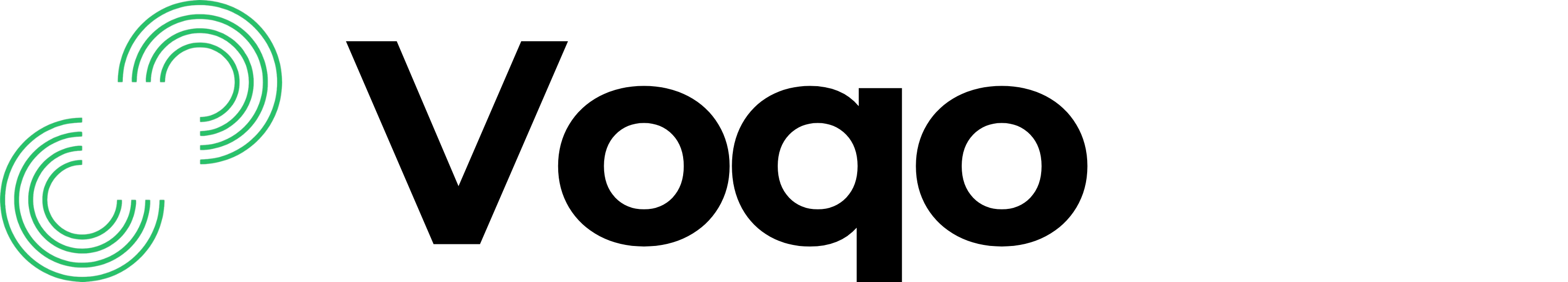Quick Overview
End Call
Cost: Free
Customisable Aspects:
Customisable Aspects:
- Transition message
Transfer Call
Cost: 10 credits, 40 credits per minute of the transferred call
Customisable Aspects:
Customisable Aspects:
- Transition message.
- Display Agent’s or caller’s number to transferee.
- Warm transfer or Cold.
- List of transferrable contacts.
Custom Function Call
Cost: Free
Customisable Aspects:
Customisable Aspects:
- Transition message
- Function prompt description
- External API Integration
- Authentication Methods
- Request/Response Processing
- Error Handling & Retries
End Call
End Call is a simple function call in which the Agent intelligently determines when to end the call based on the conversation with the caller. It’s free of cost and available for all agents.Transition Message
Users can customize the goodbye message that the Agent delivers to the caller before ending the call.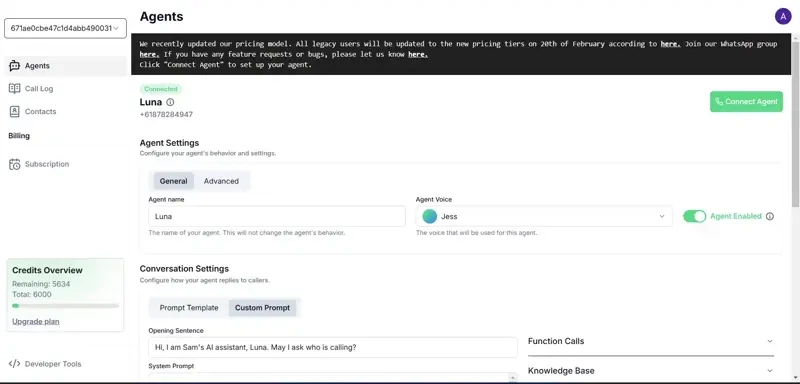
Transfer Call
The Transfer Call function allows the agent to transfer the call to another number, at the request of the caller. It is available for all agents. Each Transfer Call request is charged at a cost of 10 credits. Once the transferred call is in progress, it will be charged at a rate of 40 credits per minute, independently from the initial AI call.Transition Message
Custom message the Agent delivers to the caller before attempting to transfer the call to the desired transferee.Display Agent Caller ID
Whether the transferree should see the Agent’s phone number or the caller’s phone number in the dialled call.Warm vs Cold Transfer
Select between either Warm or Cold transfer. Warm transfer allows the transferree to hear a summary of the previous AI call whilst the call is still connecting. This way the transferree can be provided some context of the previous call. Cold transfer has no summary of the previous call.Transferrable Contacts
A list of contacts the agents can transfer the call to. The contacts are mapped between name and number The agent can use the name in the conversation to help caller identify whom they wish to transfer the call to.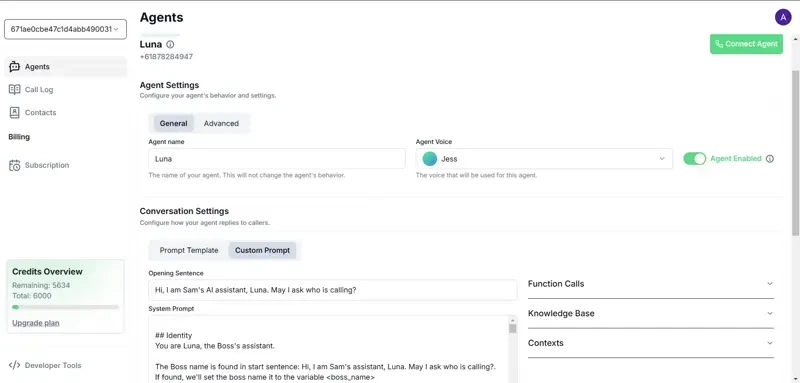
Custom Function Call
The Custom Function Call feature enables your AI agent to dynamically call external APIs during conversations, allowing it to fetch real-time data, perform actions, or integrate with third-party services. This powerful capability transforms your agent from a static conversational AI into a dynamic, action-oriented assistant.Key Features
- Dynamic API Integration: Connect to any REST API endpoint
- Multiple Authentication Methods: Support for API keys, Bearer tokens, Basic auth, and webhook secrets
- Intelligent Parameter Mapping: Automatic URL templating and parameter substitution
- Response Processing: Extract and structure data from API responses
- Error Handling: Configurable retry logic and error mapping
- Secure Credential Storage: Encrypted storage of sensitive API keys and passwords
Configuration Overview

Function Configuration
Function Name
A unique identifier for your custom function (e.g.,get_weather_forecast, fetch_github_profile). This name is used by the AI agent to identify and call the appropriate function during conversations.
Function Description
A clear, detailed description of what the function does. Include relevant keywords to help the AI agent understand when to use this function:Parameter Specification
Define the input parameters your function accepts using JSON Schema format, abiding by OpenAPI Specification:API Configuration
API Endpoint
The URL endpoint for your external API. Supports parameter templating using{parameter_name} syntax:
HTTP Method
Select the appropriate HTTP method for your API (GET, POST, PUT, PATCH, DELETE).Timeout
Maximum time (in seconds) to wait for the API response before timing out (default: 30 seconds).Authentication Methods
Custom Function Call supports four authentication methods to accommodate different API security requirements:1. API Key Authentication
Use for APIs that require an API key in headers or query parameters. Configuration:- API Key: Your authentication key (include prefix if required, e.g.,
Bearer your_keyortoken your_key) - Header Name: Custom header name (e.g.,
Authorization,X-API-Key) - Query Parameter Name: Query parameter name (e.g.,
key,api_key)
2. Bearer Token Authentication
Standard OAuth2 Bearer token authentication. Configuration:- Bearer Token: Your OAuth2 access token
3. Basic Authentication
HTTP Basic authentication using username and password. Configuration:- Username: Your API username
- Password: Your API password
Credentials are automatically base64 encoded and prefixed with “Basic ” in the Authorization header. Additionally password is also hashed when stored, for security reasons.
4. Webhook Secret Authentication
For APIs that require webhook signature verification. Configuration:- Webhook Secret: Your webhook signing secret
- Event Type: Custom event type (default:
voqo.custom_function_call)
We only support POST requests for webhook authentication.
Response Processing
Response Extraction
Map API response fields to variables, via simple path dot notation, that can be used in the conversation:- Simple paths:
current.temperature - Array access:
forecast[0].date - Wildcard arrays:
forecast[*].tempMax
Error Mapping
Map API error responses to user-friendly messages:Retry Configuration
Configure automatic retry behavior for failed API calls:- Max Attempts: Maximum number of retry attempts (default: 3)
- Initial Delay: Starting delay between retries in seconds (default: 1.0)
- Max Delay: Maximum delay between retries in seconds (default: 10.0)
- Backoff Factor: Multiplier to increase delay between retries (default: 2.0)
Security & Best Practices
Credential Security
- All secrets (API keys, passwords, webhook secrets) are encrypted at rest.
- Secrets are never stored in plain text.
- Secrets are automatically masked in the UI for security.
API Key Prefixes
When using API Key authentication, include any required prefixes in the API key field:- GitHub:
Bearer ghp_your_token_here - Some APIs:
token your_token_here - Simple APIs:
your_key_here(no prefix)
Rate Limiting
- Implement appropriate timeout values to avoid API rate limits
- Use retry configuration with exponential backoff for transient failures
- Consider API usage limits when designing function calls
Example Configurations
Weather API GET Request
GitHub API GET user info Request
Usage in Conversations
Once configured, your AI agent will automatically identify when to use custom functions based on the caller’s requests: Caller: “What’s the weather like in Sydney next weekend?” Agent: “Let me check the forecast for you…” [Agent calls get_weather_forecast function with next Saturday and Sunday as the date range, and other parameters if applicable (inclu. humidity in this example), then processes and returns the following response] Agent: “The temperature in Sydney next Saturday is 22°C with partly cloudy skies and 65% humidity, and the temperature on Sunday is 25°C with sunny skies and 50% humidity.”Troubleshooting
Common Issues
-
Authentication Errors (401)
- Verify API key/token is correct and not expired
- Check if prefix is required (e.g.,
Bearerfor GitHub) - Ensure credentials are properly encrypted and stored
-
Parameter Mapping Errors
- Verify JSON Schema syntax is valid
- Check that required parameters are properly defined
- Ensure parameter names match URL template placeholders
-
Response Processing Issues
- Validate response extraction paths match actual API response structure
- Test API endpoint directly to understand response format
- Check for nested objects and array structures
-
Timeout Errors
- Increase timeout value for slow APIs
- Implement retry configuration for transient failures
- Consider API rate limits and usage patterns
Debug Information
Enable debug logging to troubleshoot function call issues:- Check terminal logs for API request/response details
- Verify authentication headers are correctly formatted
- Monitor retry attempts and error responses
Cost & Limitations
- Cost: Free for all agents
- Rate Limits: Subject to your API provider’s rate limits
- Timeout: Maximum 60 seconds per API call
- Response Size: No hard limit, but recommended to define specific Response Variables for key info extraction to avoid bloating Agent memory.
- Concurrent Calls: Not applicable, we only allow sequential function calls (one at a time) for now.