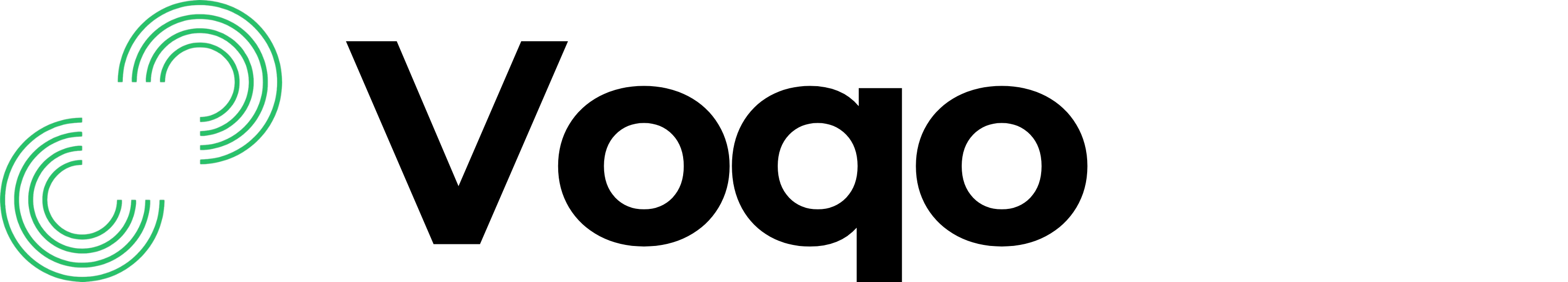How It Works
- Log in to your Voqo AI dashboard.
- Click Outbound Call button on the top right corner.
- Enter the recipient’s phone number.
- Select the agent you want to use for the call.
- Select the numbers you would initiate the call.
- Initiate the call—your chosen AI agent will handle the conversation and follow any configured prompts or workflows.
- After the call, review the call summary, transcript, and recording (if enabled) in the call logs.
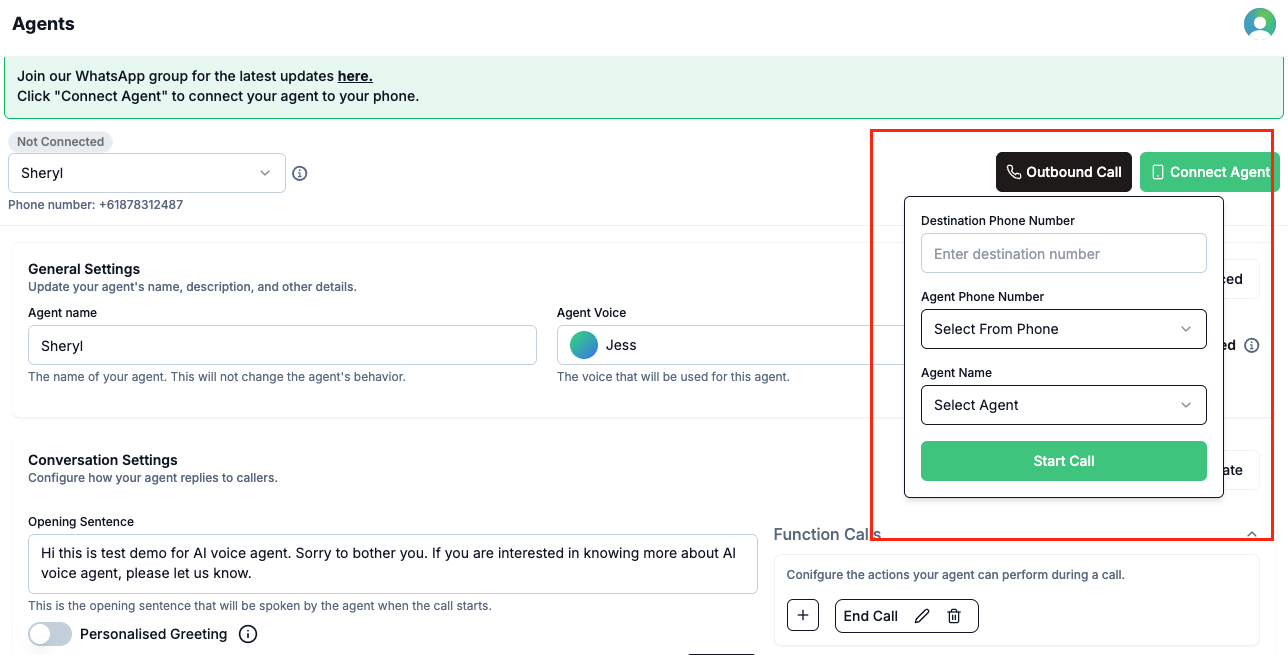
Use Cases
- Customer Follow-Up: Reach out to customers after a recent interaction or purchase.
- Appointment Reminders: Have your AI agent remind clients of upcoming appointments or bookings.
- Sales Outreach: Make targeted outbound calls to prospects or leads for sales campaigns.
- Service Notifications: Notify customers about service updates, renewals, or important information.
- Personalized Engagement: Deliver tailored messages or check-ins to high-value clients.